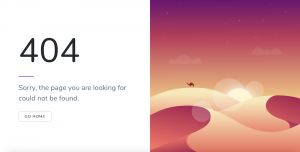It is very difficult to find a site without errors. This is usually because most people who own websites may not be aware of the errors that are present on the site or do not know how important it is to correct them. In many cases, website designers may not pay attention to these errors because they do not think they are very important. 404 error is considered the most common error on a website.
What is the meaning of a 404 error?
If a person tries to access a page that does not exist on the website, then the server has no page to send the visitor to. The 404 error is one of the various errors that can occur on a website. This not found page error will have a 404 error code. This is why it is called a 404 error. This error occurs when a person tries to find a non-existent page on your website.

Even search engines may leave your website without visiting it further if they encounter such an error. This can have a drastic effect on your website’s performance in search results.
How can I fix a 404 error?
There are various ways to correct a 404 error. It depends on the root cause of the error:
- If the error is due to a URL change, then the old URL can be redirected to the new page using a 301 or permanent redirect. If this is done, any visitor to the site trying to access the old page will automatically be redirected to the new page.
- If the error is due to incorrect linking of pages on the site, this can be corrected by correcting the link.
- If your site has been checked by Google Webmaster Tools, you will be shown a list of all 404 errors that Google has detected on your site. You can consult this list and correct the errors accordingly.
- You can also use a tool like Xenu Link Sleuth or Microsoft IIS SEO Toolkit to search for errors on your site and correct them. Both of these tools can be purchased and installed for free.
- In some cases, you may not be able to get the right link to the page to correct the errors. This can happen if someone else has linked to the wrong page on your website. In these cases, a custom 404 error page may be created.
What is a custom 404 error page?
A custom 404 error page is a page that you create and place on your website. This page will be displayed whenever someone tries to access a non-existent page on your site. You have complete discretion over the appearance of the custom 404 error page. You can therefore be creative and design your own custom 404 error pages for your website.
Features of a good custom 404 error page:
- It should match the overall look and feel of the site.
- It should offer the visitor an apology for the error.
- It should be linked to a site map.
- It should link to the home page of the site.
- It should also be linked to other important pages on the same site.
- If possible, the custom 404 error page should contain a site search window. This will allow visitors to search for other pages on the site.
How do I create a custom 404 error page?
Once the custom 404 error page has been designed, it needs to be uploaded to the server so that different search engines and browsers can link the page to your website. The Microsoft IIS server must open the Web Services Manager. Once it is open, click “properties” and then select “Custom Errors” from the list of radio tabs. Once this is selected, scroll down the page until the file is relevant You can either edit this file or upload a new file.
In the case of a Linux server, you must name the custom 404 page 404.html. Once this is done, you need to modify the access file and include all the commands. This will ensure that all 404 and 403 errors will be redirected to the custom page.
Although many people do not pay much importance to these error pages, there are many professional web design companies in the world that believe that correcting all 404 errors on your site can have a positive impact on your site’s performance. Correcting these errors is very important to the success and online popularity of your website.
About the author
DMTwebhosting.com’s Editorial Team prides itself on bringing you the latest web hosting news and the best web hosting articles!
You could also link to the news and articles sections:
http://www.DMTwebhosting.com/blog
https://www.facebook.com/DMThostingOfficial/